Smart Watches for Women, 2021 HD LCD Smart Watch for Android Phones and iPhone Compatible, 3ATM Waterproof Fitness Smartwatch with Sleep Tracker, Heart Rate, Blood Oxygen Monitor, Smartwatch Rose Gold
$49.99
Description
Questions and answers of the customers
-
A Rose gold I think
-
A Yes! I didn’t connect to my phone
-
A Use the app on your phone. There should be a time format choice in the app. Set it to 24 hour format through the app.
-
A -No, not in my experience. It has a good battery life.
-
A It can automatically time synchronization
-
A Yup. Works perfectly
-
A More than 2 weeks. Don’t know the exact life because I charge it before it running out.
-
A Hola. Debes descargar el programa OnWear, si no tienes inconveniente si te sirve
-
A Around 43mm
-
A Yes, the band is replaceable. You can easily get the band off. But I think I do not know where to buy the compatible bands. Maybe only through this seller.
-
A As long as you can download the app it can connect.
-
A Just press the button on the right side. If not working, try pressing the two buttons at the same time. Mine will automatically turn on after charging.
-
A Estimado cliente,Nuestro reloj es compatible con Samsung a50. Al mismo tiempo, nuestro reloj puede ser compatible con los sistemas Android 5.0 e iOS10.0 y superiores.Una vez que nuestro reloj está conectado a su teléfono móvil, puede recibir sus mensajes de texto, mensajes de la aplicación, llamadas entrantes, etc., como Facebook, Twitter, Ins, Whatsapp, etc.Gracias nuevamente por su atención, si tiene alguna pregunta, no dude en contactarnos.¡Te deseo un buen dia!Equipo de servicio de Lovtutu
-
A Dear customer,We have prepared 100+ kinds of dials for you in the APP. And you can use your own photos as dials. This looks cool, right?Thank you again for your attention, if you have any questions, please feel free to contact us.I wish you have a nice day!Lovtutu Service Team
-
A Dear customer,When you are training on the elliptical trainer, you can turn on the elliptical trainer exercise mode of the watch to track your heart rate, blood oxygen and calorie consumption.We do not support weightlifting mode for the time being, but we will continue to study biochip technology in depth, and strive to meet your wishes as soon as possible!Thank you again for your attention, if you have any questions, please feel free to contact us.I wish you have a nice day!Lovtutu Service Team
-
A Dear customer,You don't need to worry, our Lovtutu watches are all prepared for you with two straps in the package.Thank you again for your attention, if you have any questions, please feel free to contact us.I wish you have a nice day!Lovtutu Service Team
-
A Dear customer,How to connect the smart watch with my mobile phone?1. First turn on the Bluetooth of the phone, open the "OnWear" APP, click "Device", click "Add Device", search and select "DK08", please make sure the watch is turned on.2. Please do not connect the smart watch directly on the Bluetooth page of the mobile phone.3. The time, date and language on the smart watch are synchronized with your phone. If you find that the data is wrong, please reconnect.Thank you again for your attention, if you have any questions, please feel free to contact us.I wish you have a nice day!Lovtutu Service Team
-
A Dear customer,I am very sorry for the problem you encountered.Maybe you can contact me through Amazon, and I will try my best to solve your problem 100%.Thank you again for your attention, if you have any questions, please feel free to contact us.I wish you have a nice day!Lovtutu Service Team
-
A Dear customer,If you need any accessories (watch bands, screen protectors, chargers, etc.), please contact us via Amazon. Thank you very much for your understanding and support.Thank you again for your attention, if you have any questions, please feel free to contact us.I wish you have a nice day!Lovtutu Service Team
-
A Dear customer,Our BIO1.0 core, trully achieve 24/7 efficient tracking. To monitor your heart more realistically, monitor your SPO2 more accurately and monitor your stress state more sensitively. Our smart watches support industry-leading in-depth tracking of heart health. Thank you again for your attention, if you have any questions, please feel free to contact us.I wish you have a nice day!Lovtutu Service Team
-
A Dear customer,Our watch can help you find your phone. Just press "Find Phone" on the watch, and your phone will make a sound or vibrate.Thank you again for your attention, if you have any questions, please feel free to contact us.I wish you have a nice day!Lovtutu Service Team
-
A Dear customer,We are very sorry that our watch does not support blood pressure measurement at the moment.Why?What we want to do is to provide truly accurate health data to all customers, so I am very happy to share our research results with you, as follows. (We are a group of passionate R&D workers)The current technology for measuring blood pressure: "By processing the data of the pulse reaching the sensor, calculating when the blood pressure pulse generated by the blood pumped from the left ventricle will reach the wrist".This means that the user needs to wear electrodes or other forms of sensors in order to cooperate with the smart watch to achieve this new function of continuous blood pressure monitoring.In short, it is really difficult to achieve accurate and reliable blood pressure monitoring with a single watch.Thank you for your attention, if you have any questions, please feel free to contact us.I wish you have a nice day!Lovtutu Service Team
-
A Dear customer,You need to ensure that when your phone is locked, if you receive a message, your phone screen will display this message, and then our watch will also display the content of this message.When your phone is locked, if you receive a message, but your phone screen will not display the content of this message, then the content of this message will not be displayed on our watch.How to receive notifications on the watch?For iOS:1. Make sure the Bluetooth is connected (Go to your phone settings--> Bluetooth--> Check if the smart watch is connected to Bluetooth)2. Make sure your phone allows the "OnWear" app to send notifications (Go to your phone settings-->Find the "OnWear" app -->Switch on "Notifications")3. Make sure you have turned on "Push Notifications" on the "OnWear" app (Go to the "OnWear" app--> Device--> Click the "Push Notifications"--> Switch on all the application you need)4. If you still can’t receive any notification: please uninstall the "OnWear" app and also delete the "DK08" from the Bluetooth paired list of your phone. Install the app and try again.For Android:1. Make sure the "OnWear" app is running in background (Go to your phone settings-->Apps --> Find "OnWear" app--> Launch settings--> Switch on "Run in background")2. Make sure your phone allows the "OnWear" app to send notifications (Go to your phone settings--> Apps-->Find the "OnWear" app -->Switch on "Allow Notifications" and "Permissions")3. Make sure you have turned on "Push Notifications" on the "OnWear" app (Go to the "OnWear" app--> Device--> Click the "Push Notifications"--> Switch on all the application you need)4. If you still can’t receive any notification: please uninstall the "OnWear" app and also delete the "DK08" from the Bluetooth paired list of your phone. Install the "OnWear" app and try again.Thank you again for your attention, if you have any questions, please feel free to contact us.I wish you have a nice day!Lovtutu Service Team
-
A Dear customer,You need to ensure that when your phone is locked, if you receive a message, your phone screen will display this message, and then our watch will also display the content of this message.When your phone is locked, if you receive a message, but your phone screen will not display the content of this message, then the content of this message will not be displayed on our watch.How to receive notifications on the watch?For iOS:1. Make sure the Bluetooth is connected (Go to your phone settings--> Bluetooth--> Check if the smart watch is connected to Bluetooth)2. Make sure your phone allows the "OnWear" app to send notifications (Go to your phone settings-->Find the "OnWear" app -->Switch on "Notifications")3. Make sure you have turned on "Push Notifications" on the "OnWear" app (Go to the "OnWear" app--> Device--> Click the "Push Notifications"--> Switch on all the application you need)4. If you still can’t receive any notification: please uninstall the "OnWear" app and also delete the "DK08" from the Bluetooth paired list of your phone. Install the app and try again.For Android:1. Make sure the "OnWear" app is running in background (Go to your phone settings-->Apps --> Find "OnWear" app--> Launch settings--> Switch on "Run in background")2. Make sure your phone allows the "OnWear" app to send notifications (Go to your phone settings--> Apps-->Find the "OnWear" app -->Switch on "Allow Notifications" and "Permissions")3. Make sure you have turned on "Push Notifications" on the "OnWear" app (Go to the "OnWear" app--> Device--> Click the "Push Notifications"--> Switch on all the application you need)4. If you still can’t receive any notification: please uninstall the "OnWear" app and also delete the "DK08" from the Bluetooth paired list of your phone. Install the "OnWear" app and try again.Thank you again for your attention, if you have any questions, please feel free to contact us.I wish you have a nice day!Lovtutu Service Team
-
A Dear customer,The smart watch can set up to 5 alarm reminders.Thank you again for your attention, if you have any questions, please feel free to contact us.I wish you have a nice day!Lovtutu Service Team
-
A Estimado cliente,Nuestro reloj es compatible con Samsung a50. Al mismo tiempo, nuestro reloj puede ser compatible con los sistemas Android 5.0 e iOS10.0 y superiores.Una vez que nuestro reloj está conectado a su teléfono móvil, puede recibir sus mensajes de texto, mensajes de la aplicación, llamadas entrantes, etc., como Facebook, Twitter, Ins, Whatsapp, etc.Gracias nuevamente por su atención, si tiene alguna pregunta, no dude en contactarnos.¡Te deseo un buen dia!Equipo de servicio de Lovtutu
-
A Estimado cliente,Nuestro reloj es compatible con Samsung a50. Al mismo tiempo, nuestro reloj puede ser compatible con los sistemas Android 5.0 e iOS10.0 y superiores.Una vez que nuestro reloj está conectado a su teléfono móvil, puede recibir sus mensajes de texto, mensajes de la aplicación, llamadas entrantes, etc., como Facebook, Twitter, Ins, Whatsapp, etc.Gracias nuevamente por su atención, si tiene alguna pregunta, no dude en contactarnos.¡Te deseo un buen dia!Equipo de servicio de Lovtutu
-
A Dear customer,You need to ensure that when your phone is locked, if you receive a message, your phone screen will display this message, and then our watch will also display the content of this message.When your phone is locked, if you receive a message, but your phone screen will not display the content of this message, then the content of this message will not be displayed on our watch.How to receive notifications on the watch?For iOS:1. Make sure the Bluetooth is connected (Go to your phone settings--> Bluetooth--> Check if the smart watch is connected to Bluetooth)2. Make sure your phone allows the "OnWear" app to send notifications (Go to your phone settings-->Find the "OnWear" app -->Switch on "Notifications")3. Make sure you have turned on "Push Notifications" on the "OnWear" app (Go to the "OnWear" app--> Device--> Click the "Push Notifications"--> Switch on all the application you need)4. If you still can’t receive any notification: please uninstall the "OnWear" app and also delete the "DK08" from the Bluetooth paired list of your phone. Install the app and try again.For Android:1. Make sure the "OnWear" app is running in background (Go to your phone settings-->Apps --> Find "OnWear" app--> Launch settings--> Switch on "Run in background")2. Make sure your phone allows the "OnWear" app to send notifications (Go to your phone settings--> Apps-->Find the "OnWear" app -->Switch on "Allow Notifications" and "Permissions")3. Make sure you have turned on "Push Notifications" on the "OnWear" app (Go to the "OnWear" app--> Device--> Click the "Push Notifications"--> Switch on all the application you need)4. If you still can’t receive any notification: please uninstall the "OnWear" app and also delete the "DK08" from the Bluetooth paired list of your phone. Install the "OnWear" app and try again.Thank you again for your attention, if you have any questions, please feel free to contact us.I wish you have a nice day!Lovtutu Service Team
-
A It has water resistance, not sure if it has a reminder or not.
-
A regular 24-hour, yes. 24-hour without the colon symbol, not seen it yet.
-
A i have an iphonethere was no issue pairing the watch to my phonei feel there would be no problem in pairing the watch with the samsung
-
A Sure! The vibration rhythm can be adjusted by yourself by making a vibration pattern. You can find it in the settings.
-
A You need to charge it first to turn it on. I remember that there is a magnetic charger in the box.
-
A Yesss. It comes with more than 100 kinds of dials are also very cool...
-
A Yes, the band is very soft, comfortable.
-
A Yes, I saw it supports many languages, English, German, Italian, French, Spanish, Japanese, Russian, Portuguese, etc...
-
A I can’t be too far away from my phone without it unlinking. I’ve been 50 feet away or less and can see my text messages when I can hear my phone in the next room get an alert. Nice bluetooth 5.0!
-
A The sleep tracker is automatic. I sleep with the watch on and on the morning APP shows three icons. I believe one of the icons show my regular sleep and others shows my REM and wakefulness.
-
A Sure! It also has a timer and alarm clock that vibrates.
-
A I have used it for a week, and I think this watch is much better than other so-called smart watches of 39.99-45.99. At least I sit on the sofa and the pedometer will not increase the number of steps. I had a Willful and a Rinsmola before. ONE month returned!
-
A I used it for 3 weeks and this pedometer is great. I won’t have any extra steps when sitting on the sofa.
-
A Nice phone! As long as your phone is iOS 10.0 or above, Android 5.0 or above, buy this watch.
-
A It continuously monitors it and can read it when you go to the BP screen.








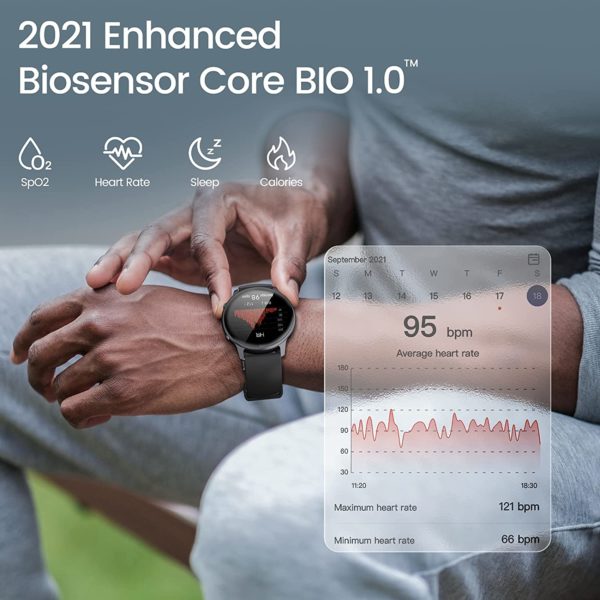























Reviews
There are no reviews yet.