Smart Watches for Women/Men Fitness: 1.28 Inch Full Touch Screen, Activity Tracker Watch Compatible with iOS/Android, IP68 Waterproof Watch for Swimming, Heart Rate Monitor & Blood Oxygen (Black)
$59.99
Description
| Compatible Phone Models | IOS 10.0 and Android 5.0 and Above |
| Form Factor | 1.28 inch |
| Brand | ManiGoo |
| Color | Black |
| Material | Aluminum |
About this item
- гЂђCustomize Your Watch FaceгЂ‘ Different occasions require different styles of dial collocation. The smart watches for women contains 100+ dials in the APP, and you can upload your own photo to make your smartwatch more personal. 1.28” full-color touch screen covered with an aluminum alloy frame, so elegant and comfortable to wear.
- гЂђFitness TrackingгЂ‘The fit watches for women can track your steps, walking distance and calories burned throughout the day. You can set a step goal. The watch also has 8 exercise modes to track your various exercise data and view the results of each exercise.
- гЂђHealth Assistant on Your WristгЂ‘The smart watch for android phones has a built-in sensor, which automatically tests your heart rate every 10 minutes, and records your heart rate around the clock. Automatically monitor your sleep state at night and analyze the quality of sleep. It is like your little health assistant on your wrist, helping you to better understand your health status.
- гЂђGet all the information on your wristгЂ‘ The android smart watches for women can receive your various messages and calls, and will vibrate to remind you, without missing every important information. (Note: It is not possible to reply to messages or answer calls directly on the watch)
- гЂђIP68 waterproof Watch & More Practical ToolsгЂ‘The waterproof smart watches for men is IP68 waterproof. The smart watch for women also features with many practical tools, such as stopwatch, wealther, alarm clocks, timer, music controller, sedentary reminder, remote Camera, find phone. The calorie counter watch works with Android 5.0 or iOS 10.0 and above, Bluetooth 5.0 and above smartphones only, not for pc or tablet.
Questions and answers of the customers
-
A Hello, The font size of womens smart watches cannot be enlarged.
-
A Dear friend, the watch face is about 43mm. As shown in the video.
-
A Hello friend,Can't call. If the message content is too long, the back content will be hidden. This function is a message reminder function, it cannot call or reply to messages directly.
-
A Hello friend, thank you for your question. After womens smart watches for iphone is connected to the app, the weather can be synchronized.
-
A Hello friend, the smartwatch suitable 1.28 inch screen protector.
-
A Hi friend,Compatible Phone Models: Android 5.0 / iOS 10. 0 or above, Bluetooth 5.0 or above.
-
A Hello friend,1.28 inch is the size of the screen (screen size: the visible part of the dial). The screen including the outer frame is 1.7 inch.
-
A Hello, we currently have no accessories for sale. However, we will sell accessories in the future. We are happy to listen to customers' preferences. If you have any ideas, please let us know. We will choose according to the needs of customers. Thanks in advance.
-
A Dear friend, Yes, the mainigoo smart watches are compatible with iPhone 11. Compatible Phone Models: Only for Android 5.0 / iOS 10. 0 or above, Bluetooth 5.0 or above.
-
A Thank you for your question!Our watch currently has a black frame with a black strap, and a gold frame with a pink strap. You can change your favorite strap, the strap width is 22mm.
-
A Thank you for your question. Yes, android 10.0 phone is ok. Compatible Phone Models: Android 5.0 / iOS 10. 0 or above, Bluetooth 5.0 or above.
-
A Thank you for your question. After connecting the phone, the time on the phone will be automatically synchronized.
-
A Hi friend, It come with the charger.
-
A Thank you for your question!The weather can be synchronized after connecting the mobile phone.Note: If the watch is not connected to the phone, the weather function cannot be used
-
A Thank you for your question!How do you measure blood oxygen?Select blood oxygen on the watch.How do you change the date to the correct date on the dial?Download the "OnWear" app, connect the watch to the phone through the app, and you can synchronize the phone's time.
-
A Hi friend,Sorry, the time style of each dial is fixed and cannot be changed. The custom dial can modify the position of the time, but not the time sequence.
-
A Yes it's is .. I was surprised it's that big it's too close to the galaxy size even the watch it self very big
-
A Hi friend,The strap width is about 22mm. The length of the strap can be selected according to your needs.
-
A Hi friend,Thank you for your question. There is no blood pressure function. Our store does not currently sell straps yet, you can buy your favorite straps on Amazon.
-
A Dear friend,Sorry, the smartwatch does not have Arabic. Thank you for your suggestion. We will feed this suggestion to the factory and add more languages in future watches.We offer a 30-day money-back guarantee and an 18-month warranty.Regardless of any problems you encounter when using our products, Manigoo will strive to provide you with a pleasing service and solution. Thank you so much.вќ¤
-
A Hi friend,Sorry, It cannot be deleted.
-
A Hello friend,Won't keep vibrating.
-
A What to do if can’t receive the Call/Text Messages/SNS notifications?1. Open the phone settings, find the OnWear app, and enable location and all notifications. Find the text messages, enable the notify me. Turn on the Bluetooth of the mobile phone and enter the OnWear app to pair the watch.2. Turn on the Bluetooth of the mobile phone and enter the OnWear app to pair the watch.3. Open the application. Go to the "Device" page and enable "Call Reminder" and "Notification Reminder".4. Make sure that the do-not-disturb function is not turned on in the app or watch. Open the "Show preview text" in your message app.вќ¤If you still cannot receive the text messages after the above operations, please send an email to the ManiGoo customer service team. We will solve the problem for you.вќ¤
-
A Hi friend, thank you for your question!How do u upload your own pictures?1. Connect to the mobile phone app "OnWear", select the Dial Gallery, and click on the upper right.2. Choose your photo, adjust the time location and text style, and synchronize the dialPlease check the video of the operation, thank you(в—Џ'в—Ў'в—Џ)
-
A Hi friend!Currently support Simplified Chinese, English, German, Russian, Spanish, Portuguese, French, Japanese, Italian, Czech, Polish.After the smartwatch is connected to the phone, it will automatically synchronize the language of the phone. You can also set the language on the watch.
-
A Hello friend!It doesn't connect with Myfitnesspal. The smartwatch has its app called "OnWear". If your phone's system is IOS, you can synchronize Apple health data.
-
A Hello friend!Of course, you can change the strap bands, the strap width is about 22mm.
-
A Hi friend! 1.28 inch is the size of the screen (screen size: the visible part of the dial). The screen including the outer frame is 1.7 inch. If you want to know whether the size of the smartwatch is appropriate, please use 1.7 inch as the standard.
-
A Hi firend, the width of the watchband is about 0.87inch, and the length is 4.7inch and 2.9inch respectively.
-
A Hi friend!The smartwatch is compatible with Android 5.0 or above, iOS 10.0 or above. It works with iPhone 8.
-
A Hi friend!1.Open OnWear APP, enable Raise to Wake function.2. Set the screen duration on the watch.
-
A Hi friend!Sleep tracking does not include naps.
-
A What to do if can’t receive the Call/Text Messages/SNS notifications?1. Open the phone settings, find the OnWear app, and enable location and all notifications. Find the text messages, enable the notify me. Turn on the Bluetooth of the mobile phone and enter the OnWear app to pair the watch.2. Turn on the Bluetooth of the mobile phone and enter the OnWear app to pair the watch.3. Open the application. Go to the "Device" page and enable "Call Reminder" and "Notification Reminder".4. Make sure that the do-not-disturb function is not turned on in the app or watch. Open the "Show preview text" in your message app.If you still cannot receive the text messages after the above operations, please send an email to the ManiGoo customer service team. We will solve the problem for you.
-
A Hi friend!Yes, the wear health smart watch can count steps, and you can set exercise goals on the app.
-
A Hi friend!The smartwatch can receive your various messages and calls, and will vibrate to remind you, without missing every important information.(Note: It is not possible to reply to messages or answer calls directly on the watch)
-
A Hi friend!Yes, the smart waterproof watch is IP68 waterproof. There is a swimming mode in the sport mode, which can record your exercise time, heart rate and calories.
-
A Hi friend,The smart health watch has 8 sports modes: walking, running, swimming, hiking, cycling, basketaball, elliptical, yoga. You can view daily exercise records in the app.
-
A Hi friend!Of course, change your watch face, change your look. Women smart watches can use your own photos as the dial. There are also 100+ dials to choose from in the app. In addition, there are 4 dial options in the smartwatches settings.
-
A Hi friend,Yes, There is an app to link the smartwatch and mobile phone. APP "OnWear"Three ways to download the app:1. Download from app store, search "OnWear".2. There is an app QR code in the settings of the health watch.3. There is an app QR code on the manual.













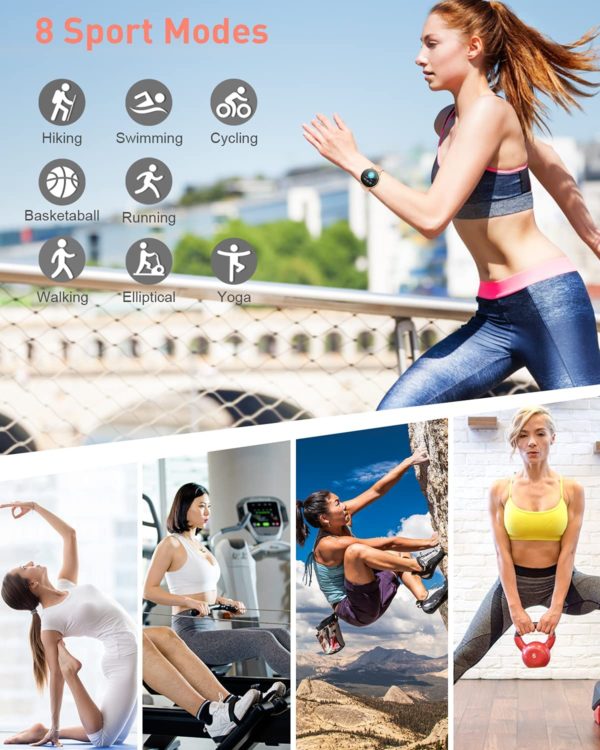


























Reviews
There are no reviews yet.