Fitniv Smart Watch, 1.4 Inch Touch Screen Smartwatch with Heart Rate Monitor, IP68 Waterproof Fitness Tracker Compatible with iPhone and Android Phones for Women Men
$39.99
Description
I have all my settings on but i’m still not getting my messages on my watch i don’t know what else to do? i have an iphone 12 pro maxBack to product
asked by on 2021-09-06 00:00:00
1 answers shown
-
Dear customer,We are so sorry that you are experiencing unpleasant issue.Here are some tips for your issue:SMS notification function works when the watch connects to your smartphone via the app. Please kindly refer to the following tips: 1. Go to your smartphone Settings, find Fitdock app, enable the Location and all Notifications.2. Enable your phone’s Bluetooth and go to the Fitdock app to pair the watch.3. Open the app. Go to the "Device" page → "Notification Alerts", turn on "Notification Alerts".4. Make sure the "Do Not Disturb" function is not enabled in the app or the watch.Hope our answer could help you resolve this issue.If you need more information, please don’t hesitate to contact us via your order.Regards,Customer Service Teamanswered on 2021-09-06 00:00:00


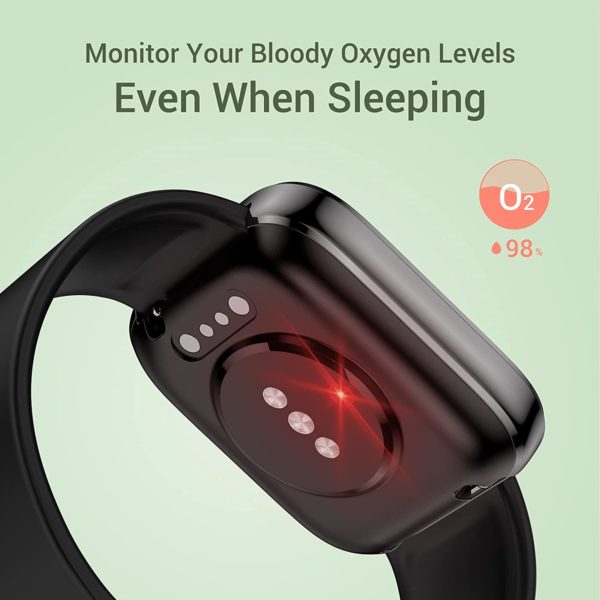

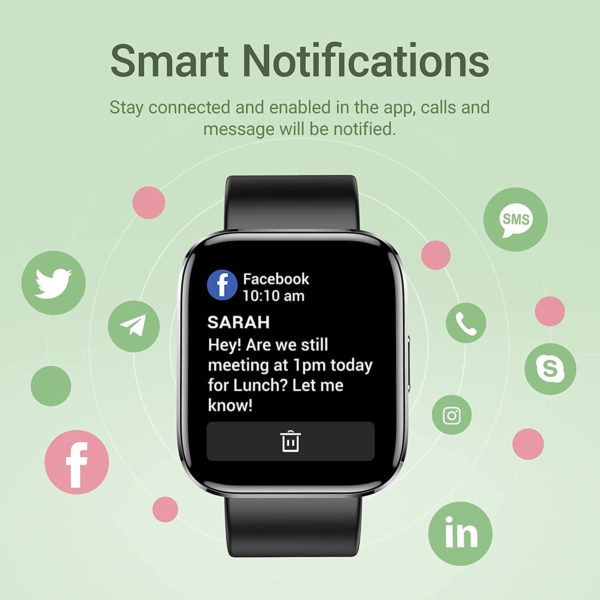




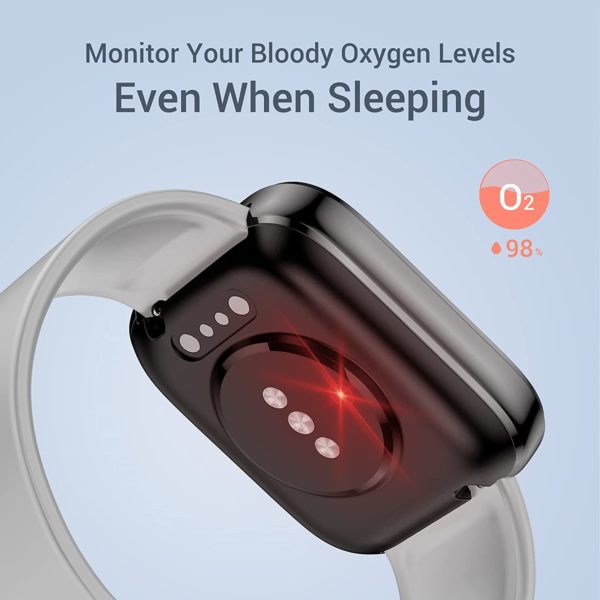














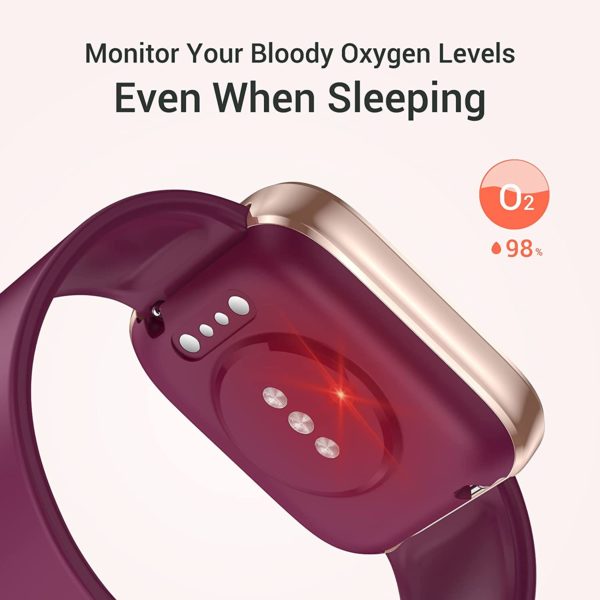

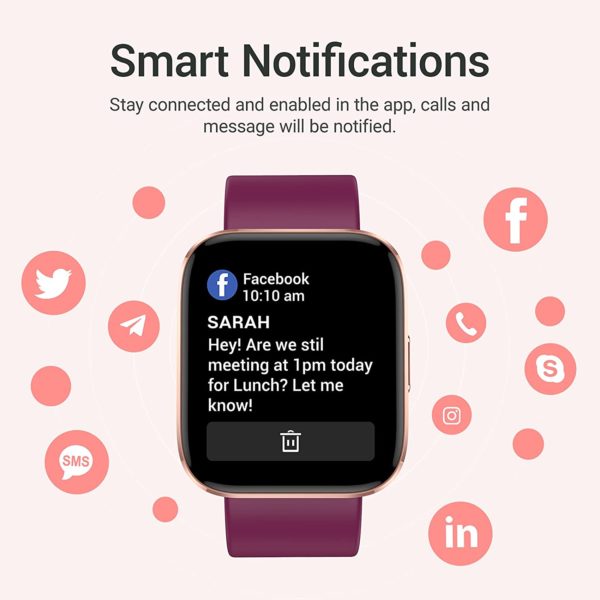





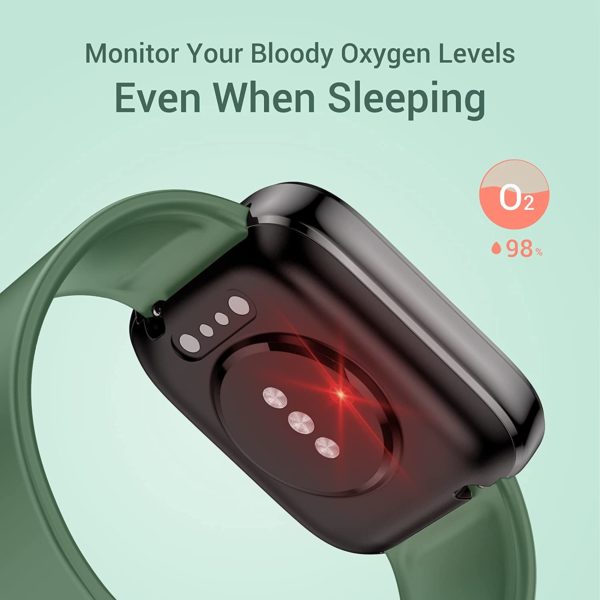


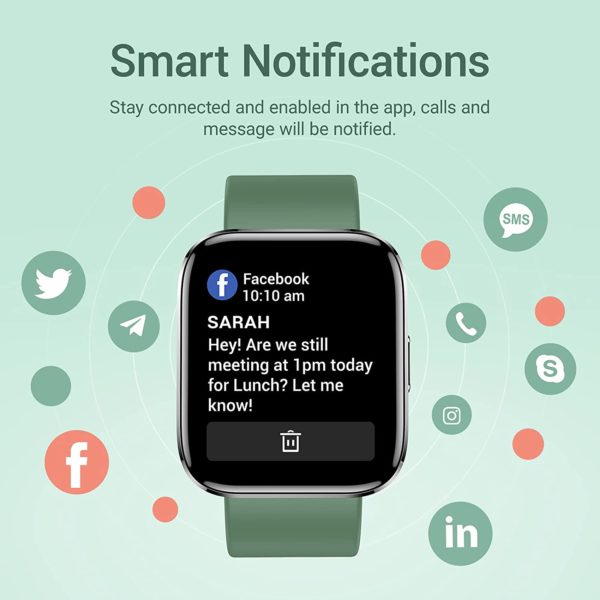



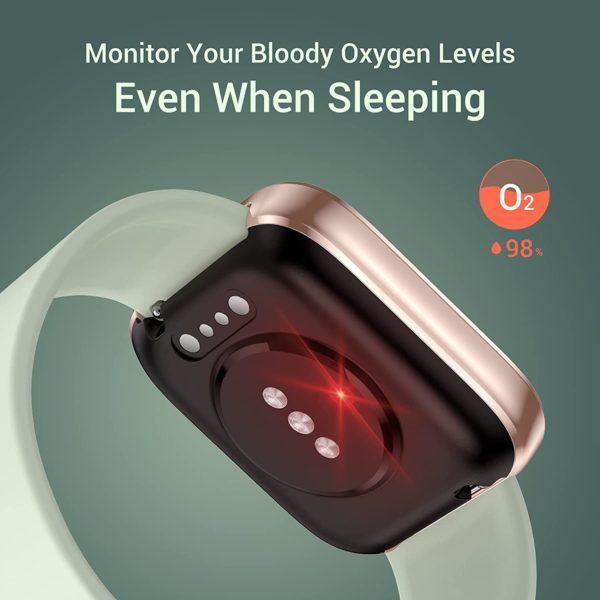














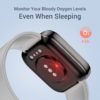







































Reviews
There are no reviews yet.