Stiive Smart Watch, 1.28 Inch Full Touch Screen Smartwatch for Men Women, Heart Rate & Sleep Monitor, Pedometer IP68 Waterproof Fitness Watch for Android & iOS Phones-Pink
$45.99
Description
How to run app in the bacground on and lgk51?Back to product
asked by on 2021-10-22 00:00:00
1 answers shown
-
Hello, thank you for asking. You can set it through the Onwear APP. Some smartphones have a function that prohibits software from running in the background, and the operation steps are also different due to different mobile phone models. The following is a reference for the setup steps of Android phone.1. Open the Onwear APP, and click on Profile2. Click on 'Background permissions setting'(Please refer to the setting method in this page. )3. Then click on 'Set' button, it will jump to your phone system, follow the method in the page to set.Any further questions, please contact us through your order number, thank you!answered on 2021-10-22 00:00:00



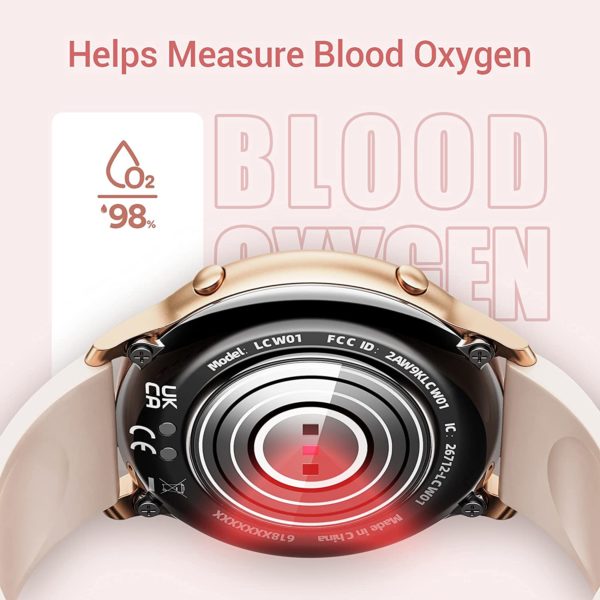


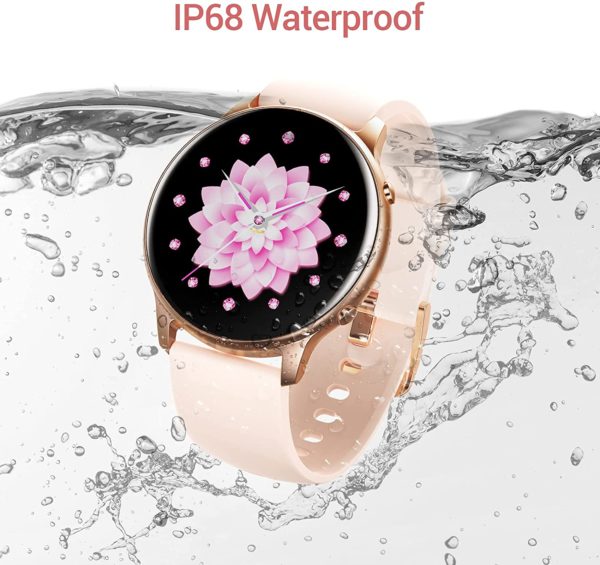



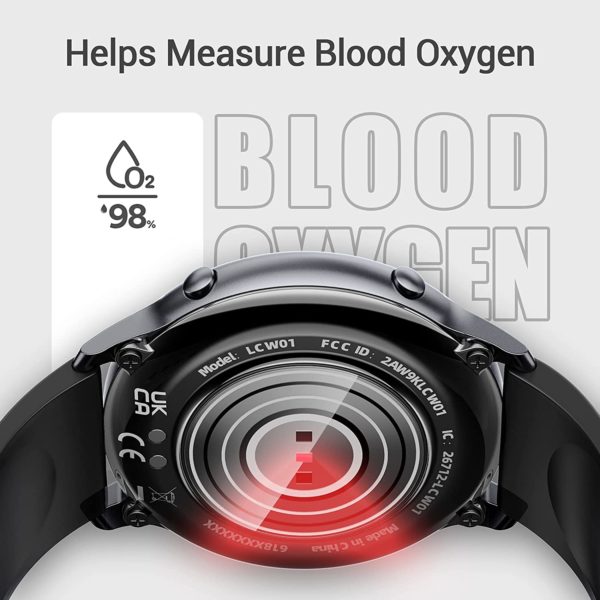


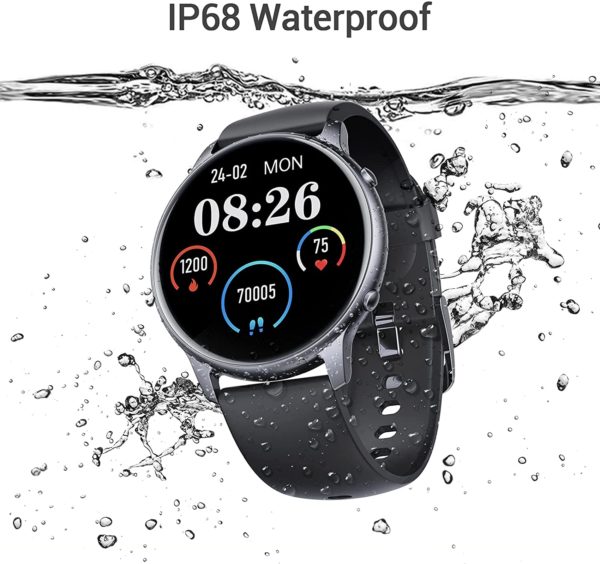



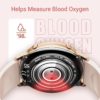








































Reviews
There are no reviews yet.